I've always loved a good luggable. Sadly, 30 to 40 years later it's not just the fact you're carrying a 18kg breezeblock to work that's a problem. Bad, weird experiments and evolutions of flat-panel displays, dying and corroding batteries, crumbling plastics, creaking hinges, leaking capacitors and internal case designs which put the inside of a great pyramid to shame are all factors we often have to overcome.
Well, I'm pleased to say that this (mostly) isn't the case with the Epson Q150A - or more pleasantly, the PC Portable.

On first inspection its very Toshiba T1000, or PC convertible - with it's long, landscape display, running at 640x200. I have a distant memory that CGA or similar is very similar to this resolution, it just interlaces the vertical to make 640x400...or something like that. Either way, it's not great to run such a wide variety of games.
It has two floppy drives, no hard drive at all and a very nice keyboard. On first power up, it counted 640Kb of RAM and then hit a typical 'insert configuration disk' kinda message - suggesting there is no on-board BIOS configuration utility. Unfortunately both floppy drives were dead, so I was stuck.
Luckily, taking it apart was an absolute pleasure. 3 screws on the back, 5 on the bottom and the whole top simply lifts off with one slender ribbon cable for everything in the display - which unclipped and made things easy.

Similarly, the keyboard has another single ribbon and comes away with the loosening of 2 screws and by using a flat head screwdriver to easy two little plastic clips away.
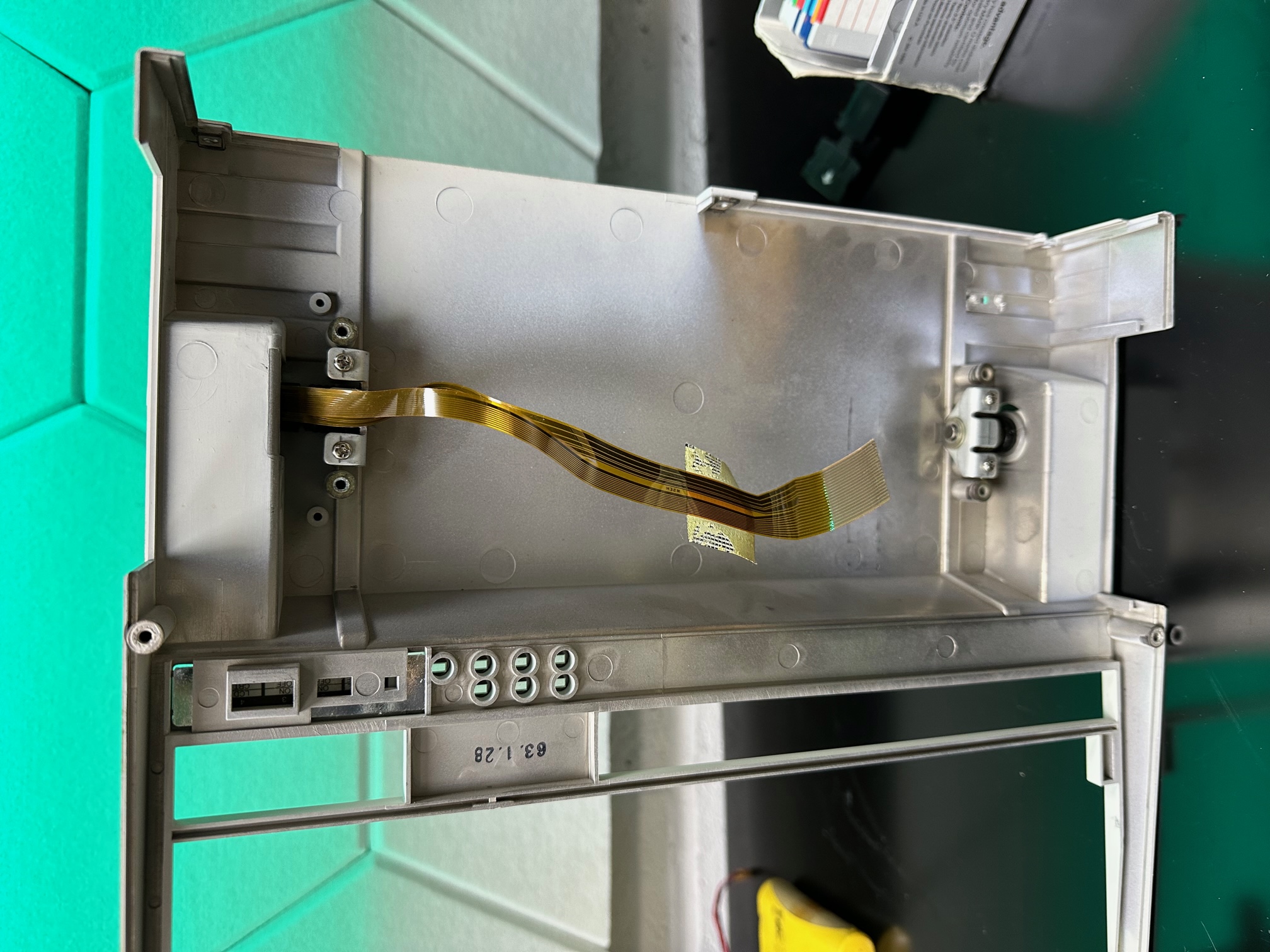
Also screwed in with 2 screws as an expansion riser board, which has fairly non-standard looking bus connectors, but there were indeed 2 expansion slots on the rear of the machine to accomodate something or other.
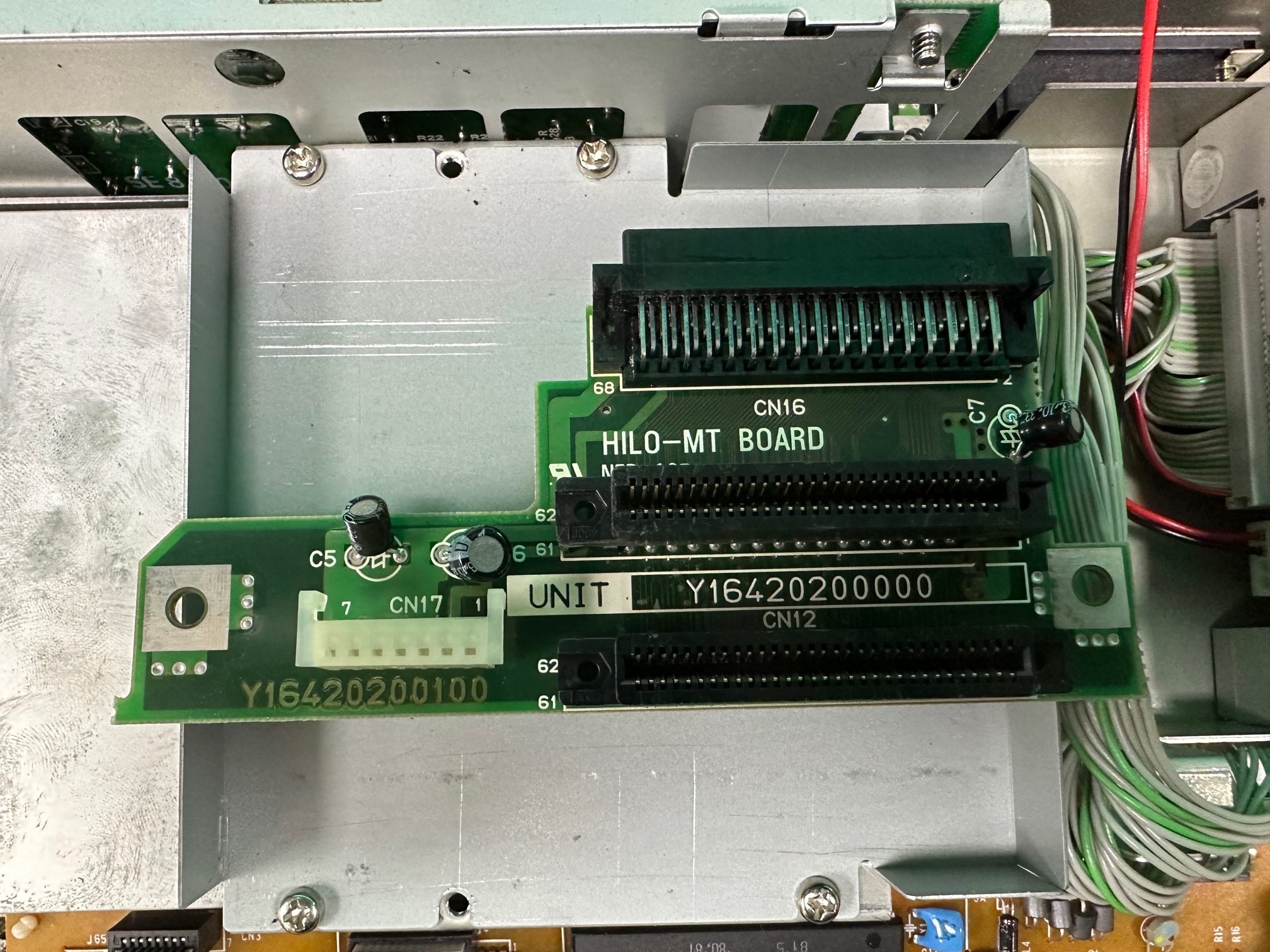
Then, the main battery can be removed from the back (a 9.6v lead-looking battery) and with a few more screws, the chassis at the back which contains both floppy drives. I'm leaving the main battery out and packed seperately. I don't really want it anywhere near the components to do any damage but I appreciate someone in the future might want to run this machine from a main battery again, so having the original as reference is important.
I replaced the right hand floppy (a:) with a trusty Gotek which has been on my shelf for about a year - again, really pleased to note it uses very standard 34-pin connectors and a 4 pin floppy power connector. Then, also on the shelf, I found a refurbished 3.5" 1.44Mb drive to replace the one on the left. Both the Epson floppy drives I've removed are really heavy and what I'll try to do is take one apart and see if there is some obvious maintenance I can do on them to bring them back to health.

The existing CMOS battery was a fairly ordinary lithium barrel-style battery. So I replaced it with a 3v lithium coin cell box and battery, meaning it will now keep the time.
I will also note at this time the board is extremely tidy and somewhat barren! There were 4 very small capacitors on it but they all looked healthy so I decided to leave them as-is. At least until someone puts me straight.
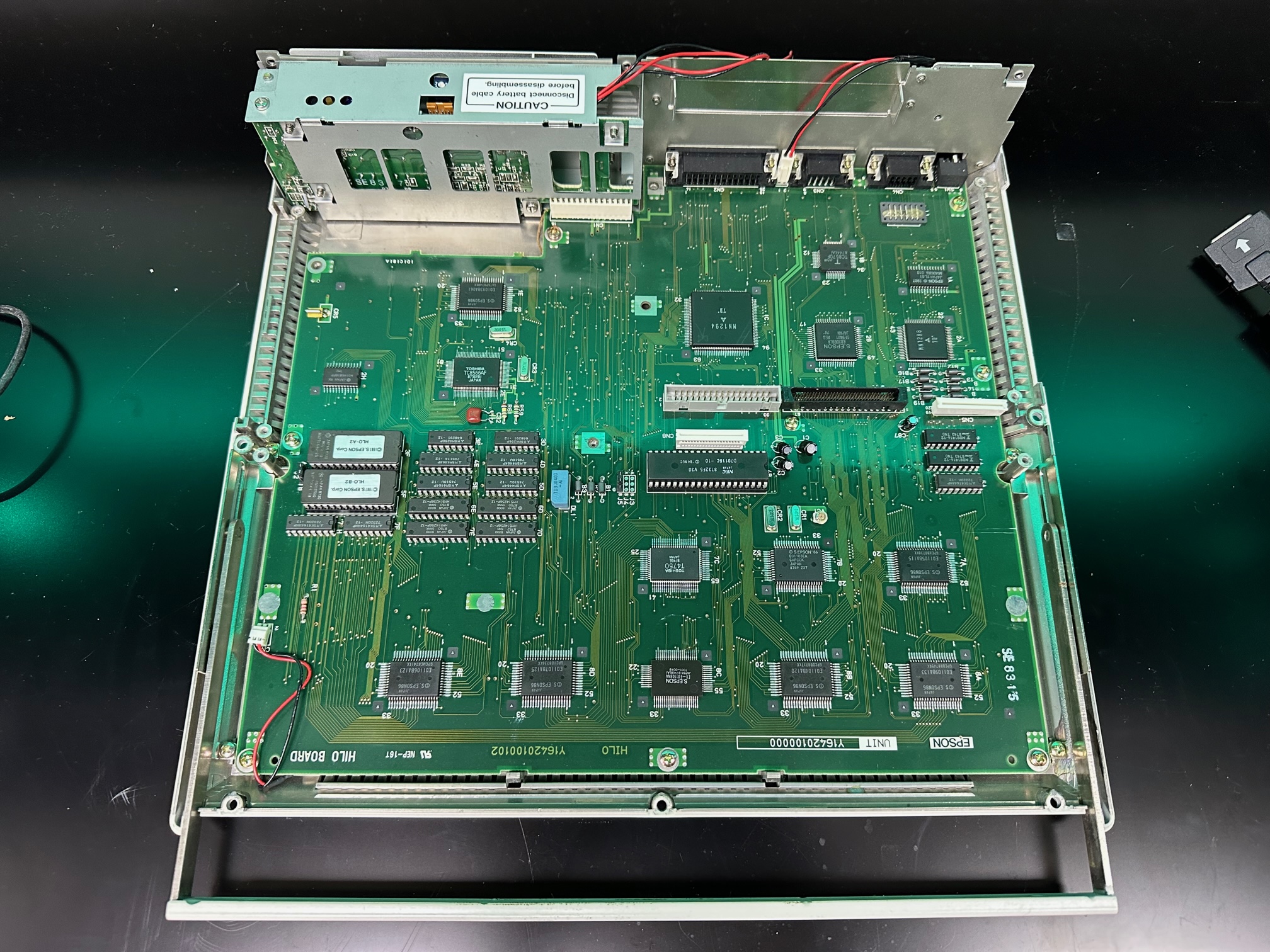
I put the whole thing back together and thankfully I had not damaged or made anything worse.
The next challenge was obtaining the original setup "reference" floppy disk. Now this machine has come to me complete in it's box with all the manuals and disks from the factory, but upon testing them, I had about a 50% success rate - and the original reference disk appears to be an early casualty of age. I scoured the net to see if I could find someone who had already imaged them but all I could find was an archive.org page for german 720k versions. This machine seems to be a slightly different model, with perhaps 1.44Mb drives and...I don't speak german.
Luckily the previous owner had made a backup of the original reference disk and after about 90 seconds of praying, I managed to get a good, clean image of it using winimage and I'm happy to share it here.
I also managed to get an incomplete, but working image of the original MS-DOS 3.2 floppy disk, which is here.
I copied these images to a USB stick and inserted into the Gotek and it booted up to the setup like a charms. It allowed me to set the time, run diagnostics and then a power cycle proved the CMOS battery was also working.
All that's left to do now is try out Prince of Persia.

- Manufacturer: Epson
- Year: 1989
- Origin: Japan
- Name: PC Portable / Q150A
- Drives: 2 x FDD 3.5" 1440 KB
- Display: Monochrome CGA, 640 x 200
- CPU: Intel 8088
- Speed: 4.77 Mhz
- OS: MS-DOS 3.3
- ROM: 32 KB
- Memory: 640 KB RAM
- I/O ports: Expansion, CRT, serial, parallel, AC adapter
- Text modes: 80 x 25
