I stripped the machine down, including the display and recapped it. Disassembly:
Not many seem to have covered where all the screws are. So here goes. Note all the black screws are the same size and length.
On the base, you take out the 3 black screws under the two batteries:
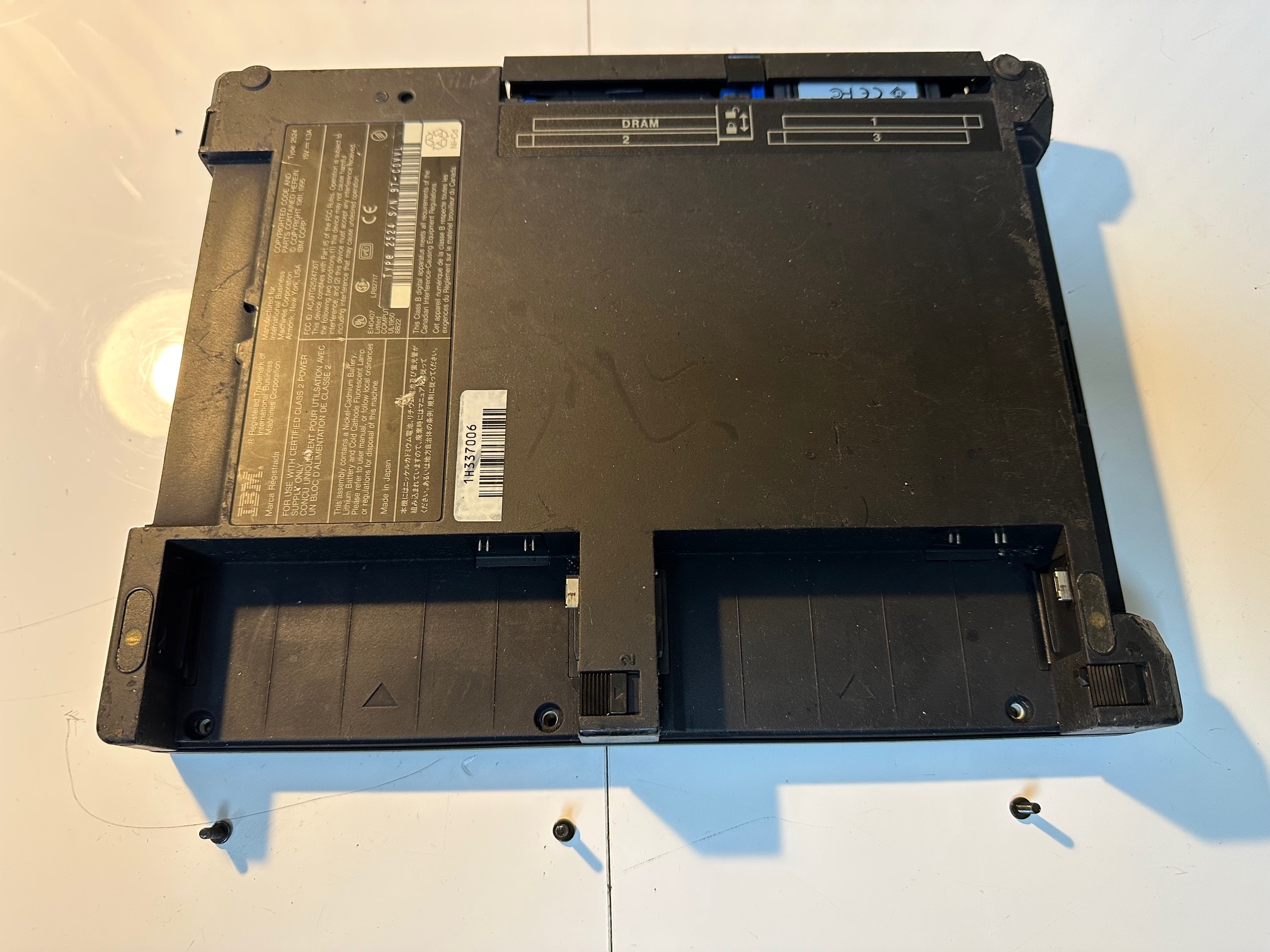
Next there is a single screw under the drive bays:

And then there are 2 screws hidden under each of the circular rubber fit on 2 of the corners:

This will allow you to remove the front LCD bezel and the LCD itself has to be carefully folded over onto it's back, because there are 3 cables connecting it to the motherboard, which cannot be undone until you remove the aluminium shielding with 3 more black screws:

This reveals the main board, which itself is held down by about 7 more black screws, at which point it can also be removed:
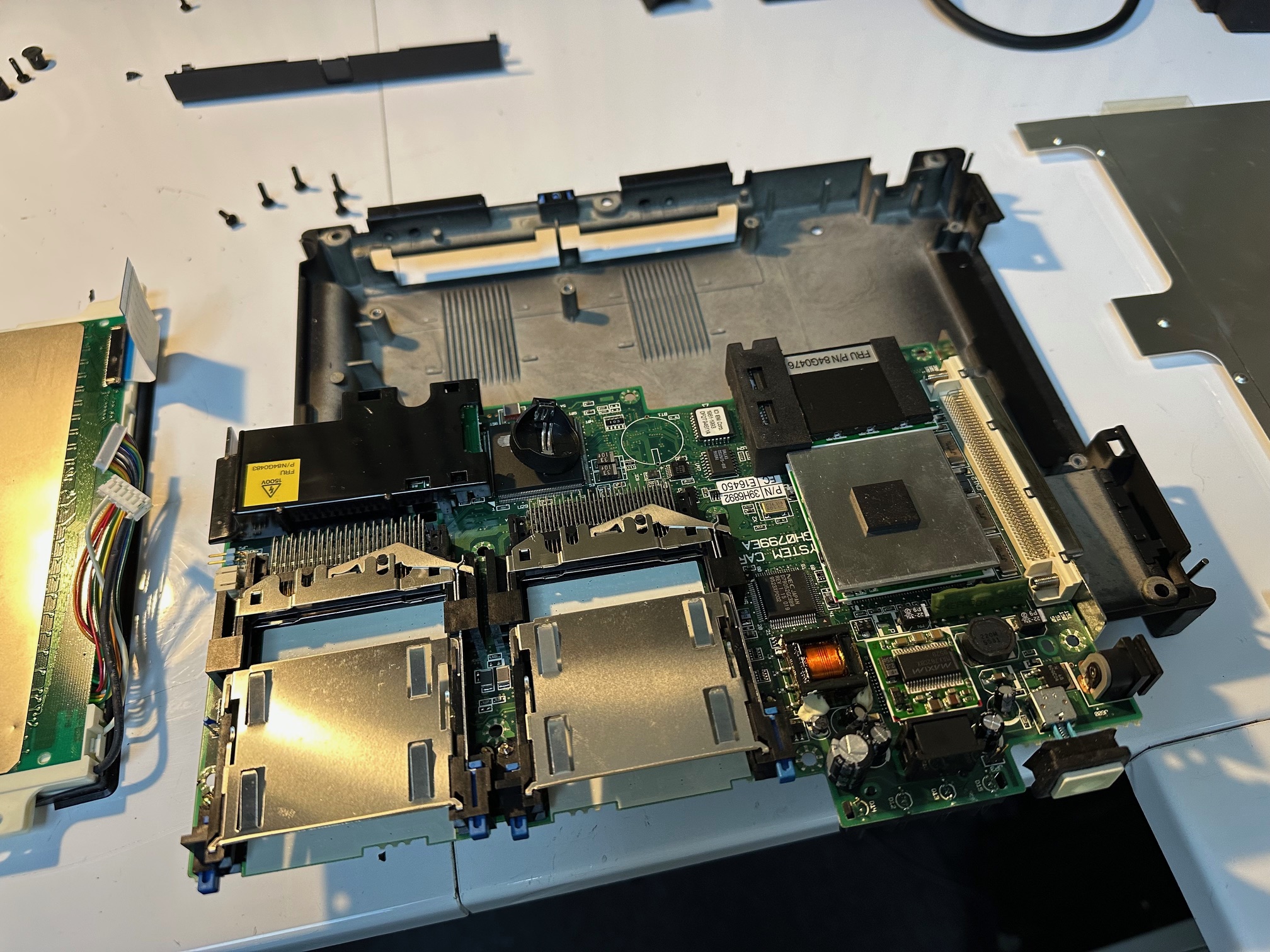
Recapping
All the electrolytic caps are down by the power button. They all leak. You need to replace all of 8 of them (5 through-hole and 3 surface mounted).
I replace the 5 through-hole ones with high quality RS Components ones and the three surface mounted with some ceramics that will never leak.
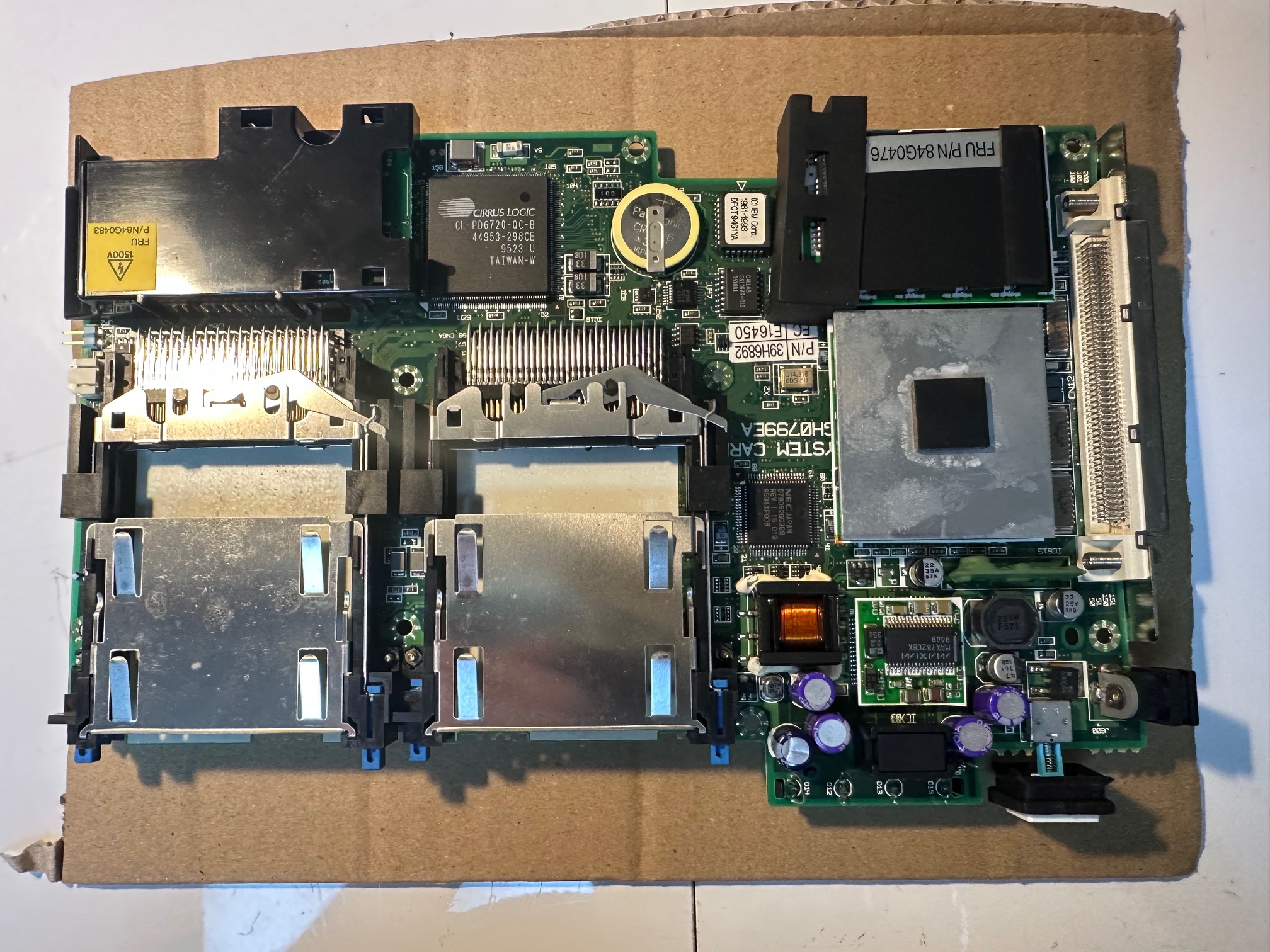
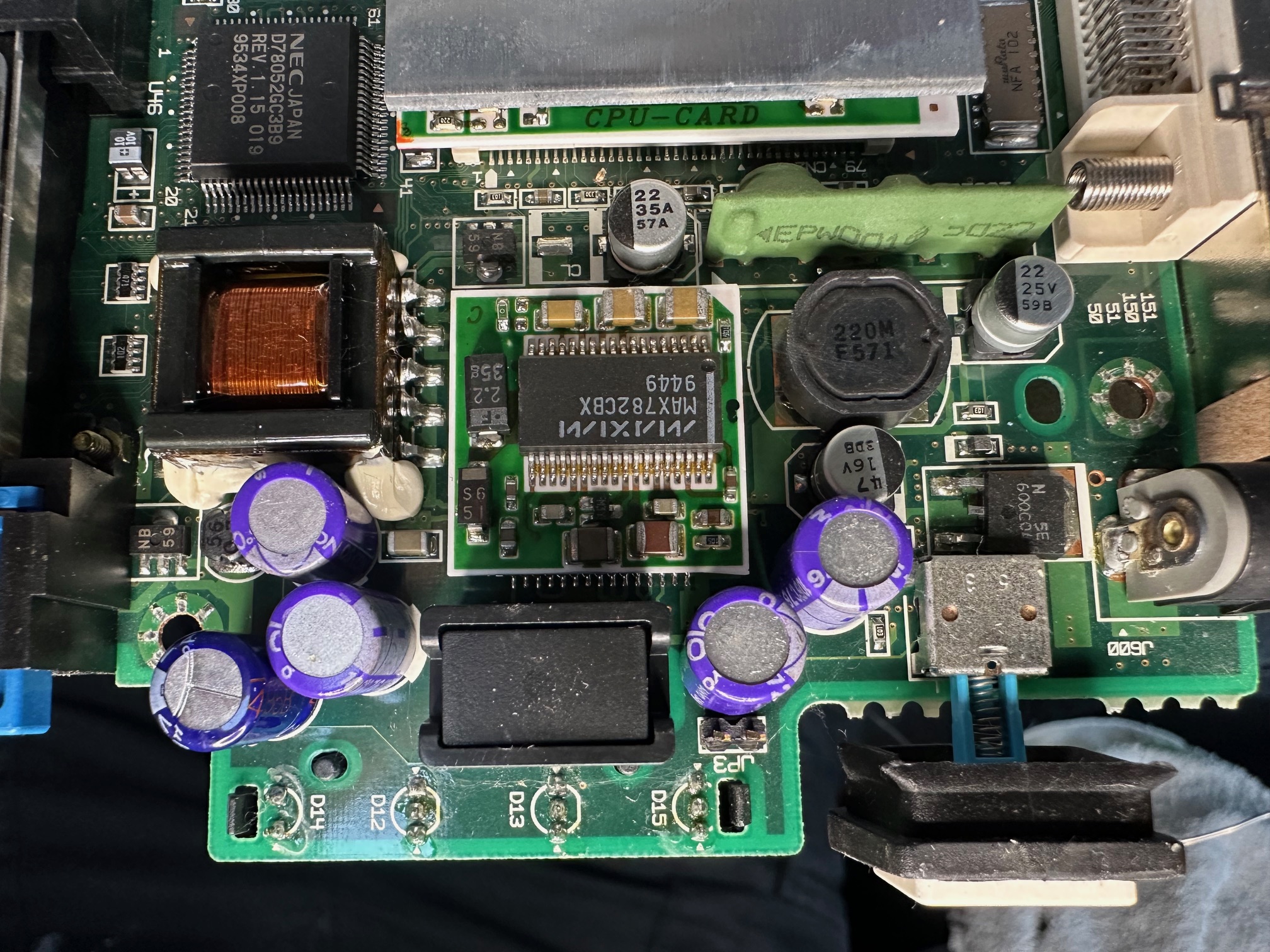
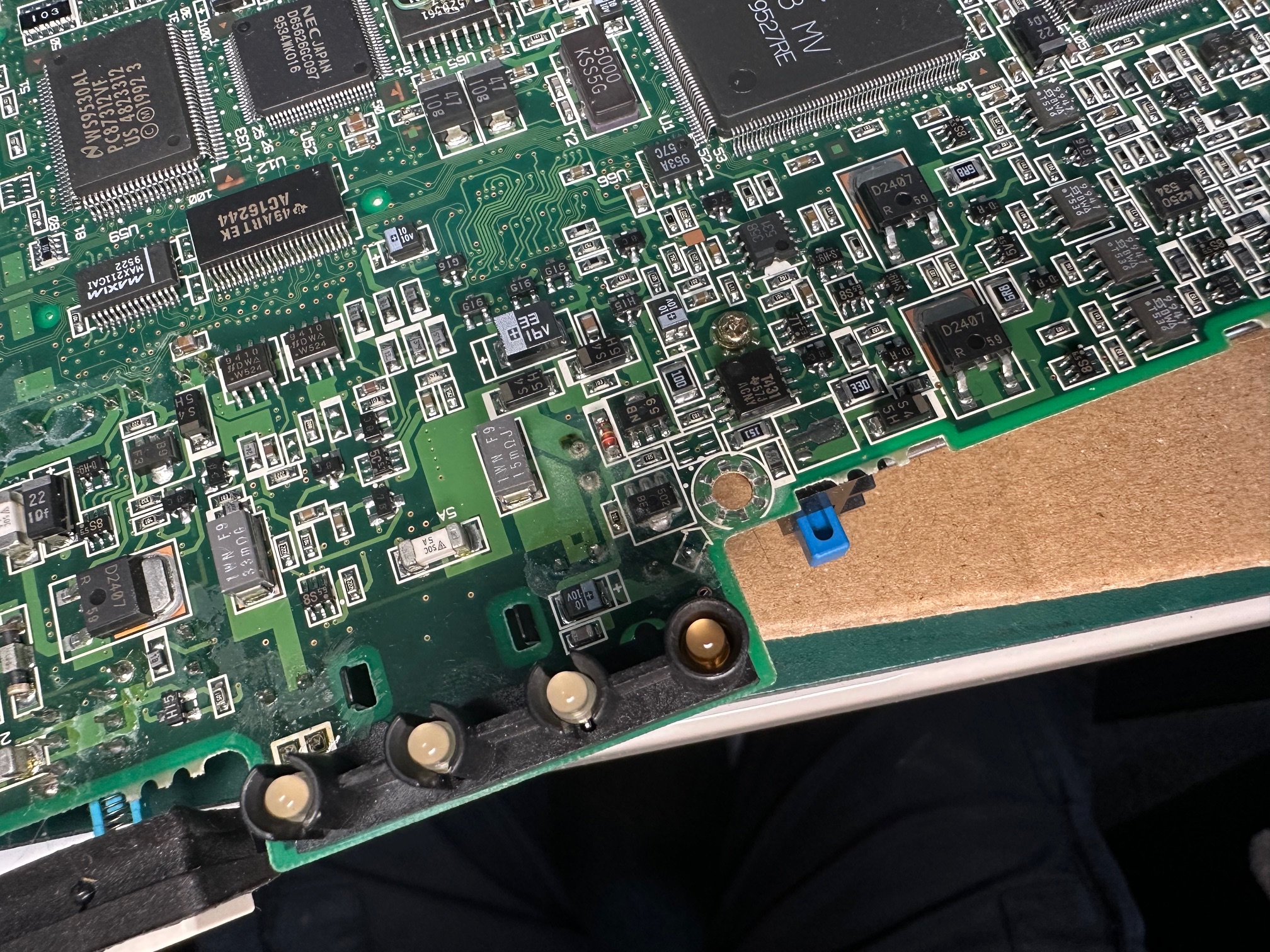
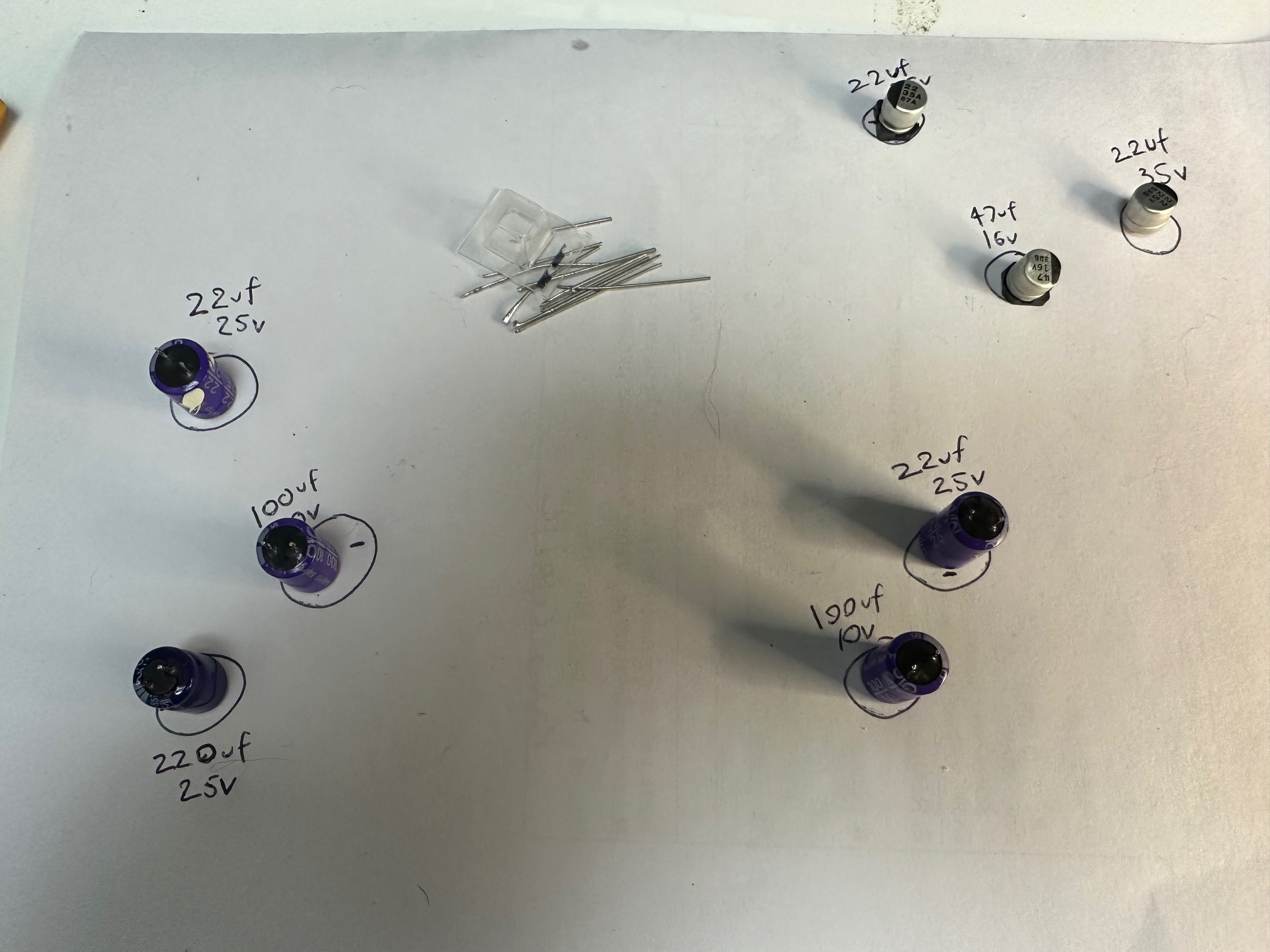

Storage Drives
I had a lot of troubles with both IBM Microdrives or Industrial CF cards as a replacement for the 260Mb HDD. The problem was nuanced - it wasn't that the drive was not readible or usable, it was that in FDISK, you couldn't wipe any existing partition because it had a label that could not be typed! It just showed as 'B' under the label but it wasn't B, with or without spaces. The same thing happened when I tried doing this on a 755c (which eliminated the IBM Microdrive adaptor as being the issue). Eventually, I found some CF cards (namely Trascend CF300) didn't have this problem and ended up using this.
I frequently encountered issues with the external floppy drive on the 730TE and, weirdly it wasn't the drive or the floppy disks themselves. I was swapping between two known good drives and different FDD sets but sometimes the 730TE would just refuse to read files off the disks and I had to give up.
I eventually largely did the entire paritioning of the CF card, the install of DOS 6.22, Windows 3.11 and Pen Computing 1.0 on a 755c and then transferred the CF card over to the 730TE which worked fine.
Software
I could have gone with a few different things but decided to go with Windows 3.11 - which had it's own challenges. After I got 3.11 installed, and downloaded the Pen Computing 1.0 3 disk set (for IBM) I discovered that this IBM set was for the 360PE and 750P rather than the 730TE and had the wrong drivers. Luckily someone else had this exact same problem and had recovered the 730TE drivers from another 730TE owner and provided the files.
I've put everything in this ZIP file, or here on archive.org:
1) DOS 6.22 Images
2) Windows 3.11 Images
3) Pen Computing 1.0 (for the wrong IBM!)
4) Drivers for the 730TE and instructions on how to copy and use them.
I've also made an image of my 4Gb Transcend CF300 drive and dumped it here. I used this tool to take the image and re-write the image to a CF card.
5) Update 22/04/2025 - Another 730TE I had came with a preinstalled Windows 95 on a 128Mb compact flash card, with Stylus support. I've taken normal as well as raw images and dumped them into a ZIP file here.
CMOS Battery
You can desolder the soldered on CMOS battery and replace it with this coin holder:
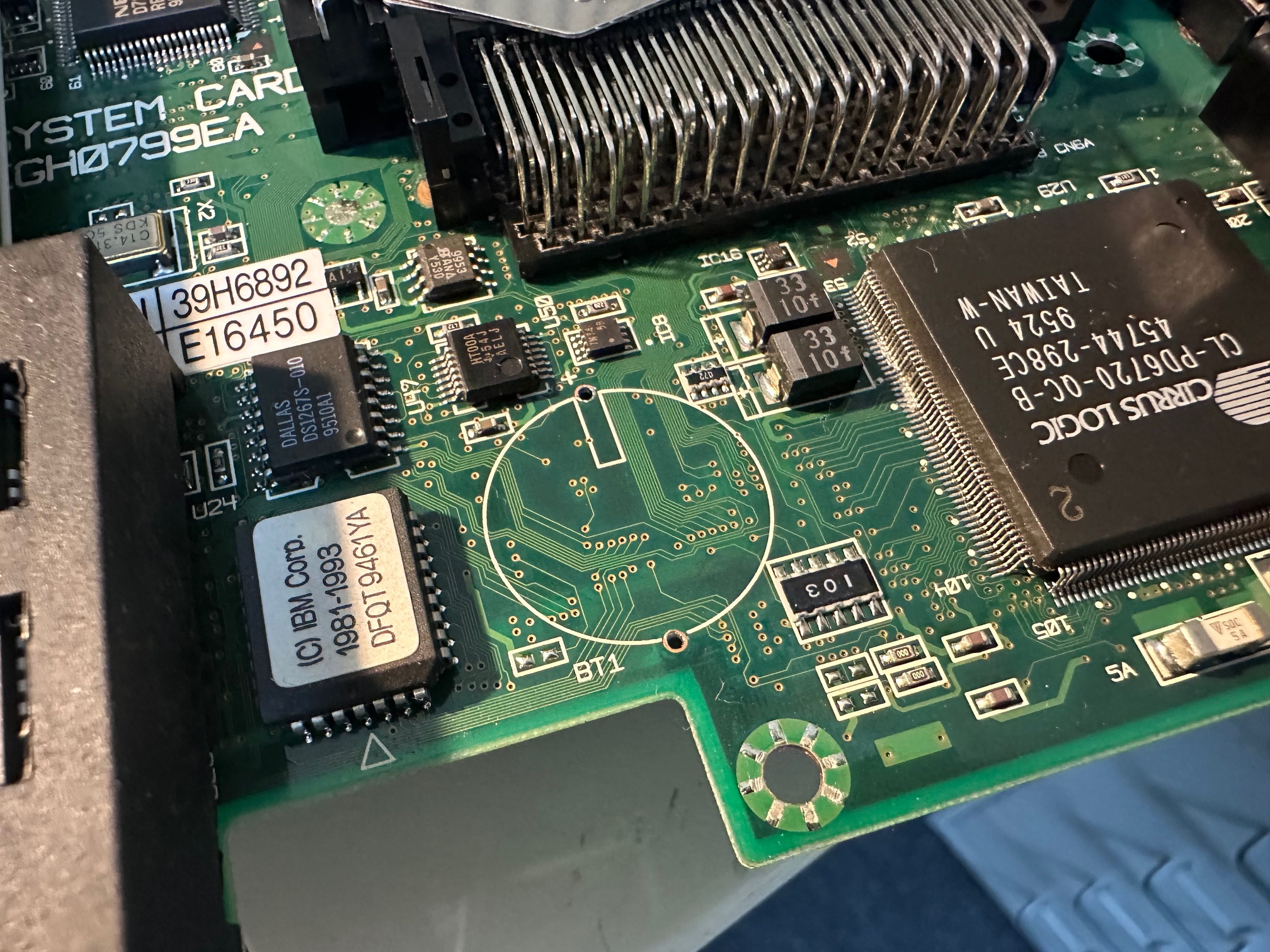
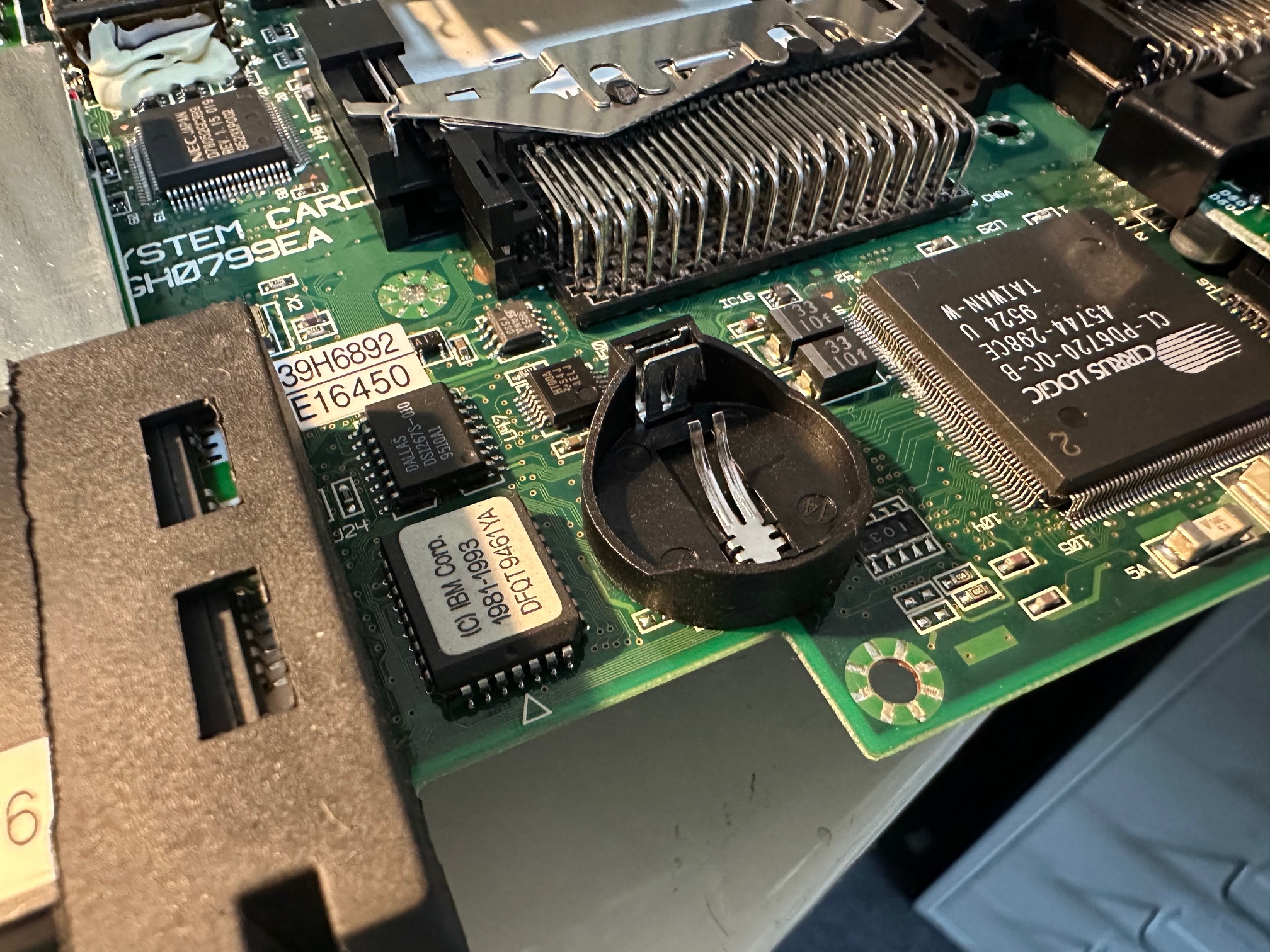
My next job is to replace the front screen with some 3D printed new parts I got from Polymatt who made these amazing reproductions and shared them with everyone.

