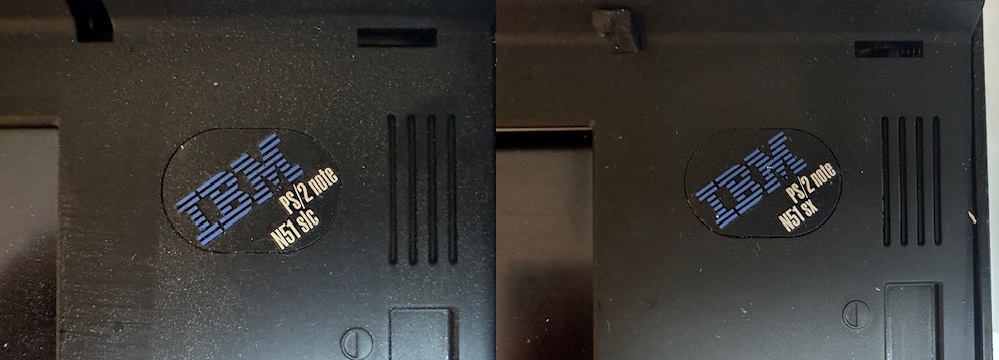
After the successes of the original note (1st Gen), the N23 (2nd Gen) and the N33 machines, two machines share the third generation space - the still-monochome MCA N51 and TFT Colour, ISA C23V.
| Model | IBM PS/2 Note N51 SX and SLC |
| Machine Types | 8551 |
| Release Timeframe | Sold from March 1992 for around 3 years. |
| Preceded by | PS/2 note N33 |
| Superceded by | PS/2 C52 otherwise known as Thinkpad 700 |
| Motherboard Specs | 386 SLC CPU, 2MB soldered memory (expandable), and a 40MB or 80MB hard drive |
| Display Specs | 9.5" 16-greyscale VGA LCD with 640x480 resolution |
The obvious additional branding of the type of CPU was common at the time with IBM, sticking the words 486 and/or SLC or SX after the model name on the badge to pitch it's CPU's specification.
N (for Notebook) 51 would have become the (4th Gen) N52, which is the iconic Thinkpad 700C, except it didn't. Due to the fact the C23V adopted the C for Colour and M for (possibly unreleased) Mono, we have theorised the C52 is for Colour and M52 would have been monochrome (like the 700C and 700). Of course the N51 still lacked the killer TFT display (oddly present in the C23V) and killer portable pointing device first found in the C52.
A big change from the original notes (including the N23, N33 and C23V) was the change from ISA bus to MCA, making this machine a little harder to restore.
My 1st N51 SLC
So this machine was my learning experience with the evolution of the N33 chassis into the N51.
LCD Bezel
Unlike many of the early notes and Thinkpads, the Bezel has no screws externally, including not under the two rubber bungs, not under paper pad and not under adhesive plastic tabs on the hinge covers.
Here are the two plastic hinge covers after they've been unclipped:


The two plastic hinge covers unclip down and slide out and up from the bezel revealing the only two screws holding the bezel on. Here is an example of the left bezel screw:

And it's worth noting that the hinge on the left is bolted ontop of the bottom-left LCD screw:

I had to remove my LCD first because the standoffs had snapped out of the lid and the whole thing was wobbly. I needed to take the weight out of the lid to prevent further damage.
Next you would need to remove the base, which is similar to the N33 but with 2/3 more screws shown here in yellow:

As with the N33 you have to then spudge the sides out and remove the base. Revealing the inner working, which are nothing like the N33 at all (as you'd expect as this machine is MCA, not ISA).

After unscrewing a bunch of screws on the left, around the hard drive and that L-shaped metal bar, you can pull out the two-piece DC daughterboard which is held in via some screws and two connectors at the top and the bottom of it's side-on T shape.
The smaller of the two-part DC board has two quite unusual aluminium electrolytic through-hole capacitors on it - 2 x 1.5uf 25v. These are virtually possible to find now in electrolytic and someone suggested they're just used for some kind of smoothing, so I replaced them with the closest I had - 1uf / 50v ones and the machine ran for a few hours without any issues.
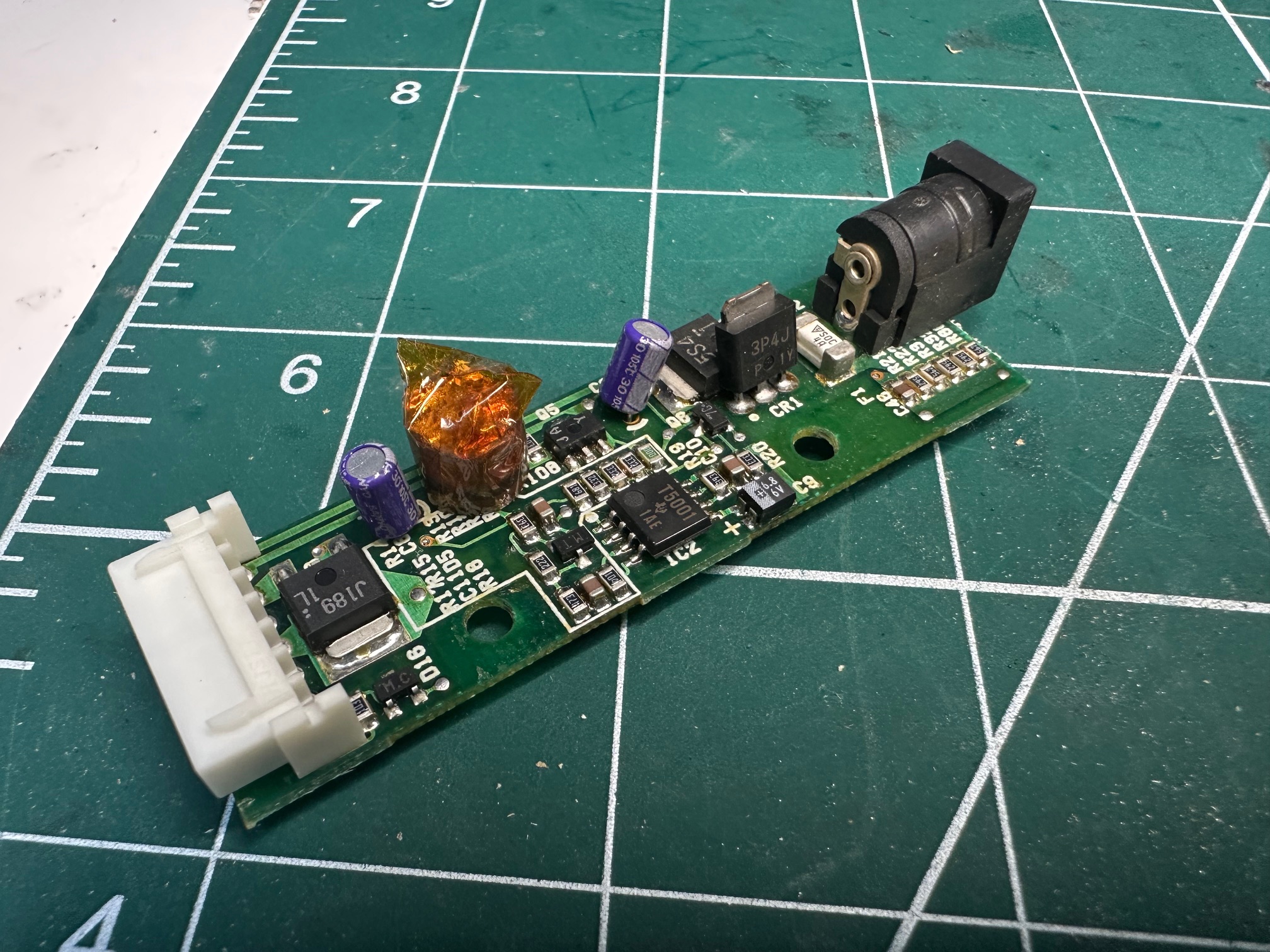
Another remark about the tinier DC board was that the legs on the barrel power connector were cracking. Here is a before reflow:

And after reflow:

The larger DC board has 8 through-hole aluminium electrolytics on it and several of them were leaking through the legs:

So off them came - replacing them all with new ones. The solder was nice and thick and 'leady' so it came off easily. Here are pics of the board for reference:
Hinge Weakspots
The N51 has a few weakspots which I have seen fail on all 3 machines I've owned. The primary weakspot is within the lid, on the left hinge and where it bolts down onto lid standoffs and is screwed down on the front bezel. It breaks apart and snaps. I have no working lids due to this and you cannot use a PS/ note lid from any other machine other than the N51 because of the changes to the LCD inside. Whilst you can easily remove a lot of the plastic 'padding' out the space in the older note lids, the N51 LCD is the same screen dimensions but is a completely different screen and therefore is a different shape and the standoffs are in different places. Whilst in theory everything will fit in and the bezel from an N51 will sit normally on it, the LCD would actually be loose inside.
Secondary weak spots are where the other side of the hinge, inside the base bolts into the base. There are brass standoffs inside the base which are held in place by plastic surrounds which are just too weak and brittle. So whilst they're slightly less vulnerable than those in the 350 and 700, they're still really weak.
LCD Electronics
The LCD is a hardy piece of kit and I haven't had many problems - nothing like that with the earlier notes. The inverter is a larger design with no surface mounted capacitors - only through-hole. I have replaced mine as a matter of caution and there was some very slight signs of leakage when I cleared up under removed ones. There are 4 x 22uf/35v caps and 1 x 4.7uf/50v capacitor - which had most obviously failed.
The LCD itself had around 7 small electrolytics around one end, which are only visible once you remove the aluminium frame. They're very hard to get to though, and to safely to do the job I'd have to desolder some very delicate ribbon cables, so I left them be.
Here are some images of the N51 SLC which I managed to restore. Unfortunately, as with most N51 machines, the hinges cannot be used due to the aformentioned weakspots in their foundations. However as least it's preserved from any further damage from the hiberantion battery or from poisoned capacitors. The machine works great, and luckily the floppy drive worked great because it's necessary to boot these MCA machines from a reference disk if the CMOS battery is dead. It also had a 2Mb 72pin SIMM fitted.
Whilst I had the machine chopped up, I thought I would take a few comparison shows between it and the next machine in the series, which was the C52 a.k.a the Thinkpad 700/700C. I tend to keep all my 700 machines lids seperated from their bases to prevent the hinges fracturing the plastic bases or lids. I realise this is not aesthetically pleasing but untl one of us resolves the issue of this era of machine destroying itself in opening and closing the lids, I feel it's the best way to keep them. So it was easy to pull out a working C52 base.
Whilst there are obvious differences in the quality of the keyboard and the status LED bezel, there are also a lot of similarities in the keyboard layout and overall design. It's also striking how IBM incorporated a controversial trackpoint II pointing device, which was a very usable and practical replacement for a mouse, into the existing keyboard design without infringing on the layout of the keyboard and anyone who choses not to use a pointing device.
You can also see a few more of those black Sapper 45-degree angles introduced into the hinge-lid area.
It's also worth remembering that whilst they do look similar on the outside the insides are radically different - particularly in that both contain a big battery, a hard drive and a floppy drive, but the C52/700C manages to make the battery and floppy front facing and easily-accessible in a tight spot (like an aeroplane tray table). Ontop of this the C52 is squeezing in an entire pointing device into the same size keyboard and not shown here is the fantastic game-changing TFT screen squeezed into a lid which maintains the lightweight notebook form of the earlier notes.
Finally, it's interesting that the mouse-button design on the 700 turned into a barrel design on the later 750 and earlier 755 models before switching back into this style design.




