
This was the first mass-market (well - Japan!) IBM Notebook - specifically a seperate model line to the type 5535 laptop models, which is why they simply badged it with 'note'.
The first generation PS/55 notes had the type 5523-S0x and were extremely similar to the subsequent, westernised 8533 N33 SX 12Mhz model.
| Model | IBM PS/55 note |
| Machine Types | 5523-S0x |
| Release Timeframe | Sold from for around X years. |
| Preceded by | Nothing really. Spiritually, the 5499 On Line note had the only previous notebook form factor. |
| Superceded by | N23 SX and N33 SX |
| Motherboard Specs | 12Mhz 80386 CPU, 2Mb RAM on-board |
| Display Specs | 9.5" 16-greyscale VGA LCD (640x480) |
I think this machine is under-appreciated. It came out one day after the L40SX and they look like they're from different planets. Whereas the L40 SX was a 'laptop' with a massive footprint, poor battery, cream coloured case and poor display this was a real notebook that has an obvious connection to notebook computers today.
Whilst Sapper didn't like the L40 SX, his look and feel is all over the note machines and their black bento-box design is a more obvious forerunner to the "Sapper" IBM Thinkpad 700C than the L40 SX is.
The first PS/55 note with a 12Mhz CPU is made up of two boards inside (APEX and SUB) which leave no room for both a floppy and a hard drive - which is why the 12Mhz notes could not accomodate both. This 2-part design was repeated with the 12Mhz PS/2 N33 (although in some odd design choice, IBM 'removed' the FDD from the 16Mhz PS/2 N33 for no good reason).
Around this time, IBM were setting up a joint development lab with RICOH called RIOS which was continually miniaturising designs (as seen in the Monlith, PC110, 230Cs etc) and had managed to transform the two lazily-laid-out boards from the 12Mhz into the single board found in the 16Mhz model.
Here's a cool video showing the PS/55 notes demo disk running from startup:
This example allowed me to compare the differences internally to the 5523-S0X *original* PS(/55) note and the International N33 SX. Here is the original badging:


Here's the machine running it's START demo:
And here is a picture of the machine from the rear. I tried the PS/2 port with a PS/note splitter to see if it would accept an externanal PS/2 keyboard and it won't:

Here is the inside if you simply remove the plastic base (notice the potentially deadly hibernation battery at the top-middle, with the slightly less deadly CMOS barrel battery top-right) and the thick 2.5" IDE hard drive bottom-right:
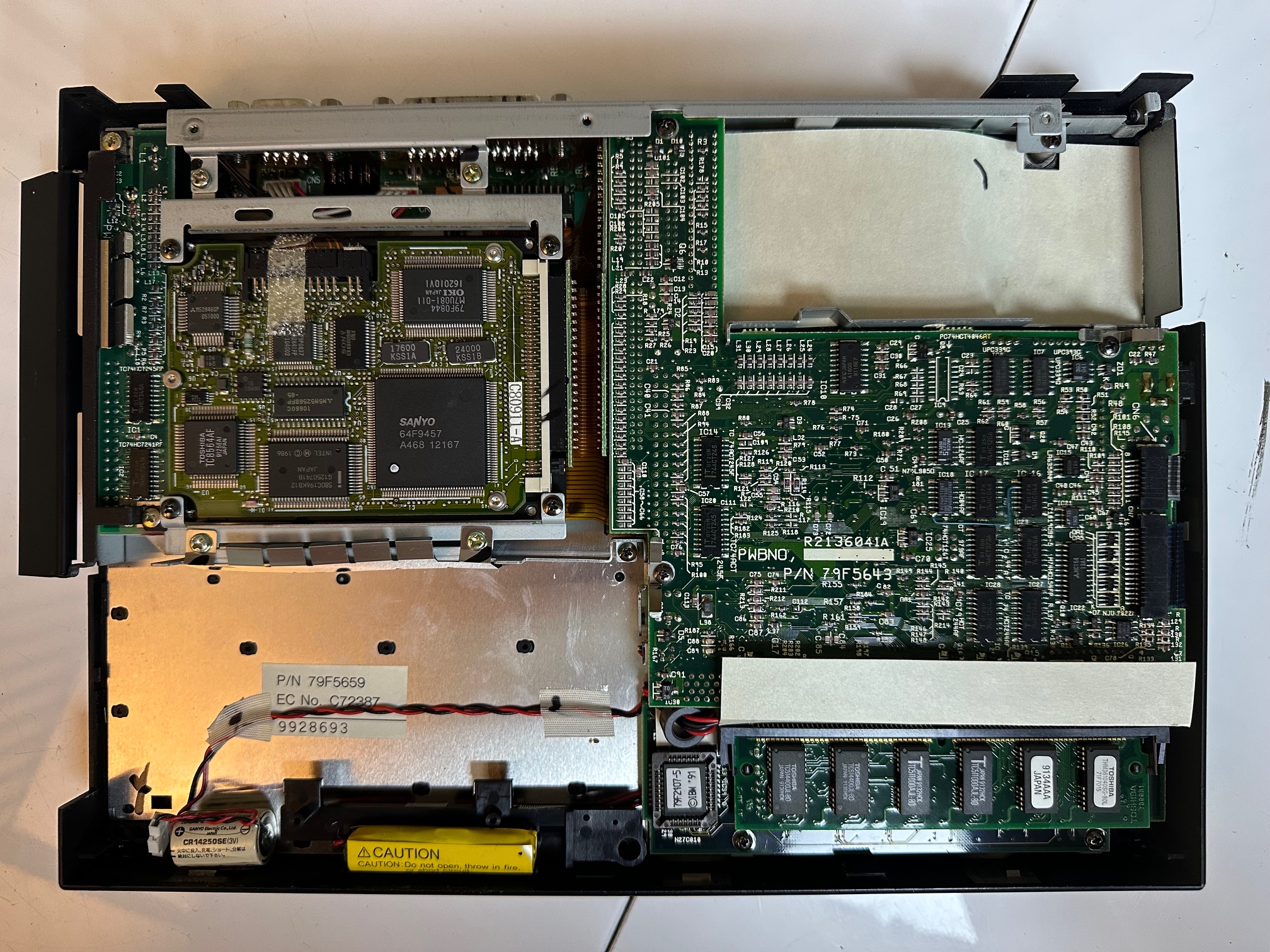
Just like the 8533, the Original PS/55 note has two main boards connected together, leaving internal room for a hard drive but not a floppy drive. Here is the main base board with the rear panel still connected:
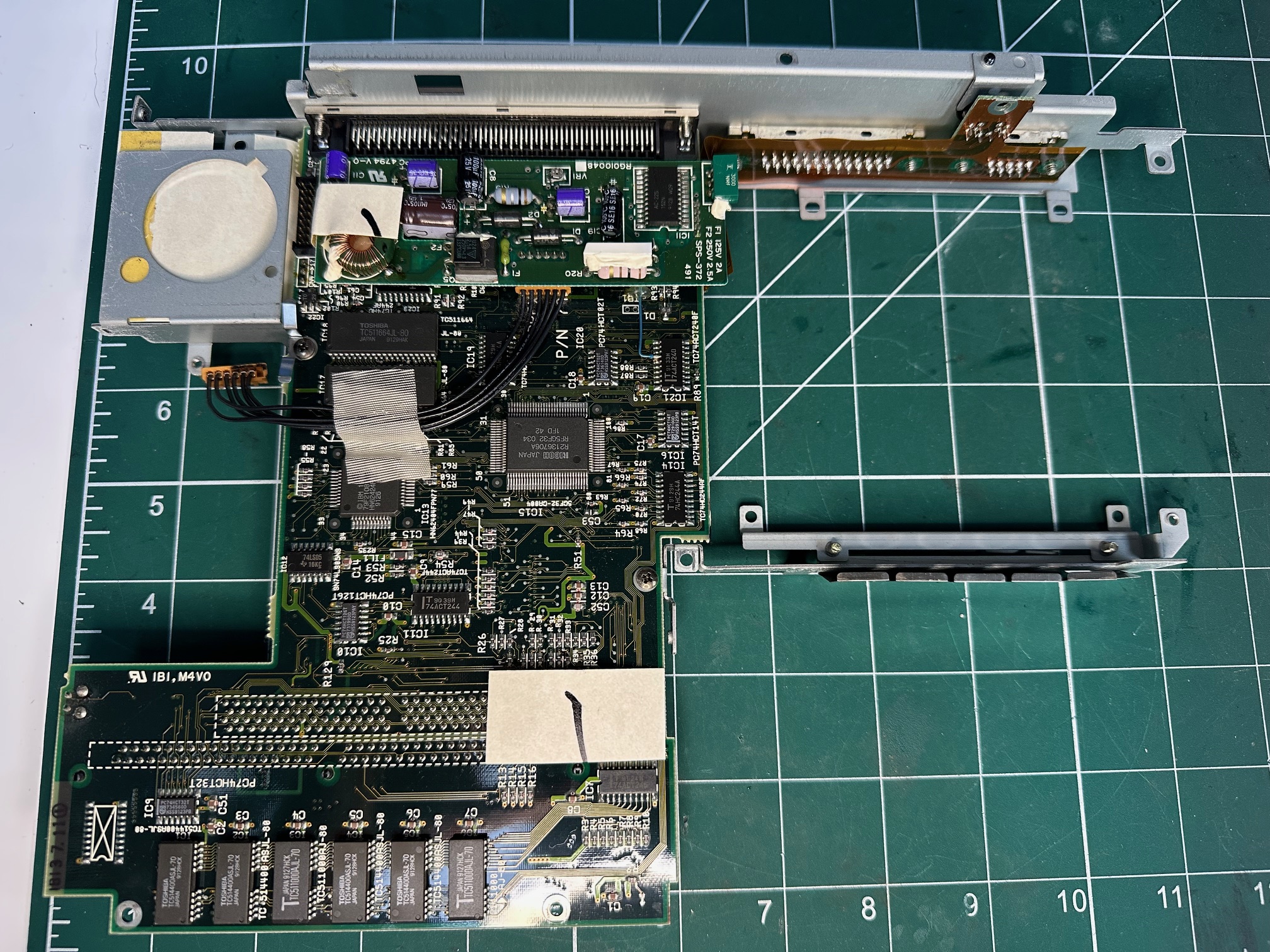

And here is the sub board, which appears to be more related to power:


For those nerdy enough to wonder what are the obvious differences between the Japan 5523-S0X and the International PS/note N33, here are some comparison shots. There seem to be 4 very specific differences:
- The original PS/55 note supports Japanese charactors in the ROM, whereas the N33 is Western alphabet only
- The original PS/55 has an extra IC on-board - possibly for the Japanese font characters.
- The N33 has some special bodge wires on the sub-board.
- The keyboard inputs are completely remapped - an international / non-Japanese keyboard will work, but all the key presses are mashed up. So basically don't swap in an 8533 board until you're prepared to either also swap the western keyboard in or fudge how you type stuff.
Other than that, the silkscreened part numbers on all the boards are the same, simply with different paper-printed serial numbers. In more detail:
Here is the APEX board from the 5523 on the left and 8533 on the right (note that i've recapped the 5523 board with tantalums and through-hole replacements):

And underneath:
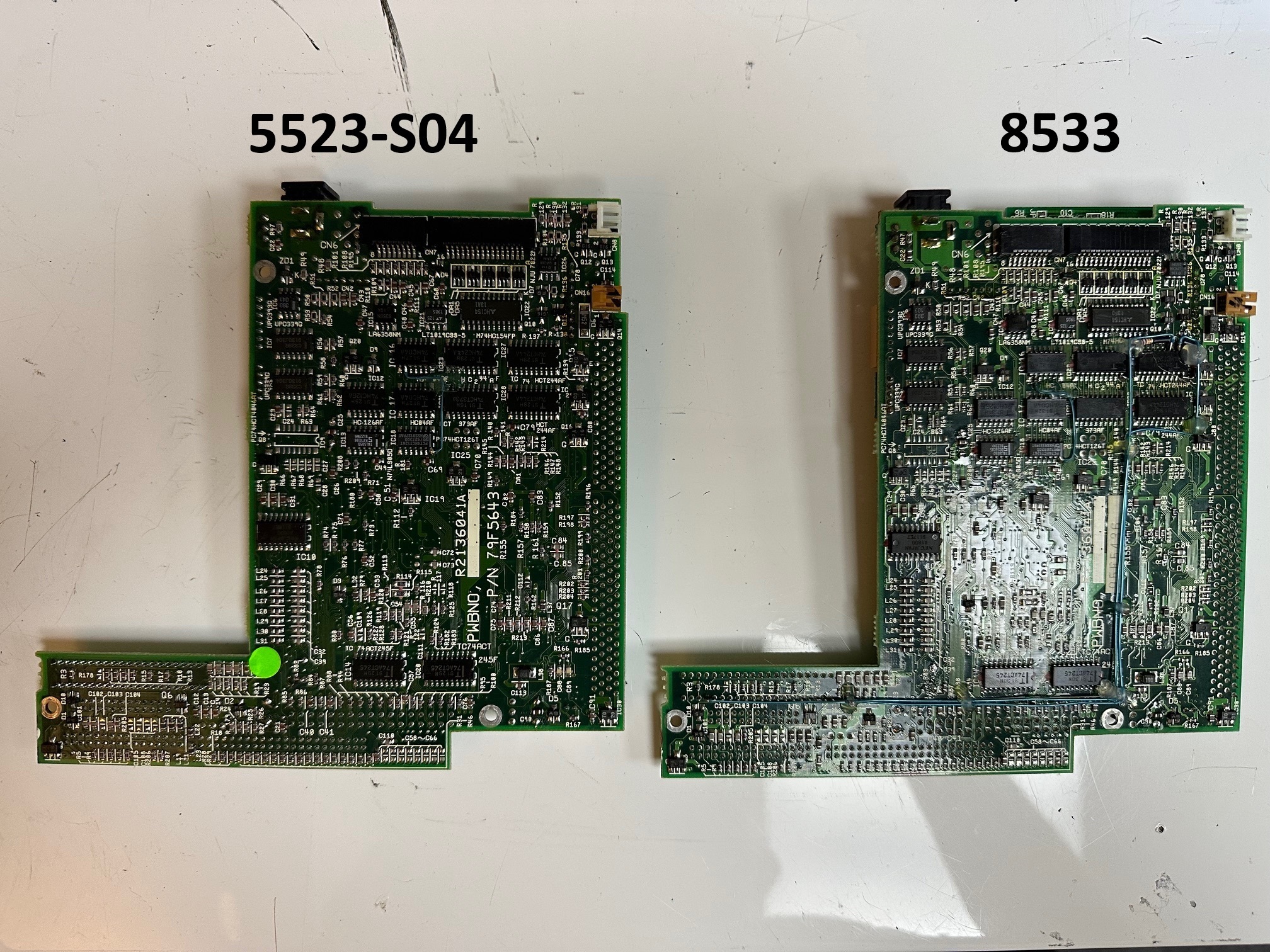
Here is the main "SUB" board, with the 5523 again on the left:

And underneath:

And here is the spot of the missing IC on the 8533 board:
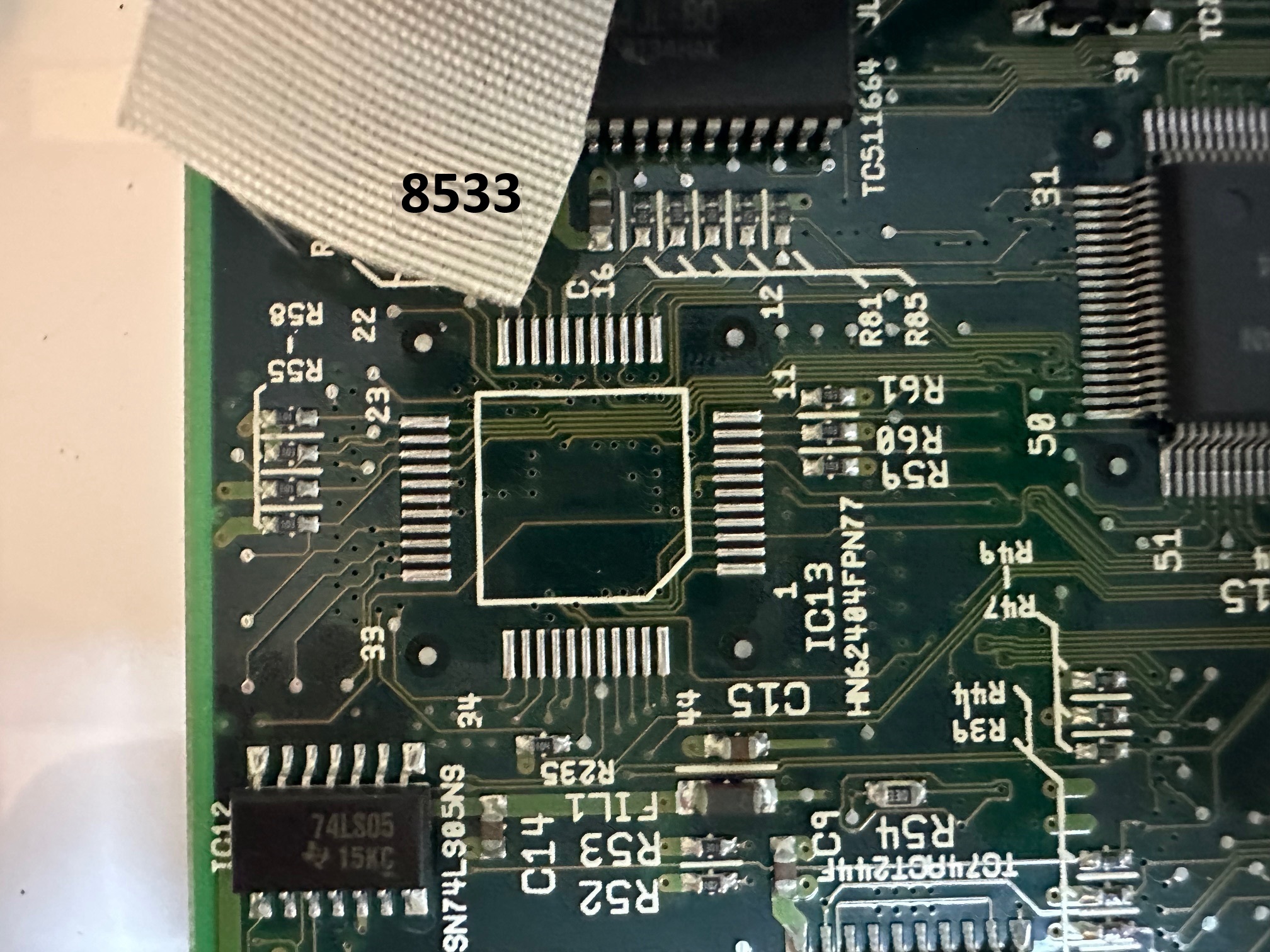
And where it is found on the 5523:

If you would like to view this machine working, running the START demo disk, you can see it here:
Memory / RAM
On all the ISA notes between the very first PS/55 note through to both international N33 SX machines, these machines cam with 2Mb RAM onboard, which isn't a lot. These machine's are specified as needing official 4Mb 72-pin 80NS parity RAM sticks as an upgrade. These are hard to come by and we can do better.
I managed to get four sticks of 4Mb 70ns parity 72pin simms which are faster than the required spec so would, in theory, run cooler and at lower power (not that it matters). They needed two modifications to make them work on all these ISA 12 and 16Mhz notes:
Increase the notch:
Annoyingly, the official 72-pin sticks had a bigger keyed notch in the middle than nearly all other sticks. So I used a dremel to very very slightly increase the notch size, avoiding any nearby traces in the PCB. Alternatively I could have snipped out the keying plastic inside the memory bay, but trying to preserve the machine simply means not damaging it when I don't have to.
Bridging Detect Pins
Pins 67, 68, 69 and 70 are some kind of detection/verification pin and they can either be connected to ground or not. Most sticks need modifying to make them work without getting a 225 "memory error" on power up.
In my case, the sticks I got had the wrong pins grounded, so I removed the necessary o-ohm resistors (which are essentially metal bridges) and moving them to ensure that pins 69 and 70 were grounded.
Here is a close-up of the pins on the top left corner, with top to bottom 67-68 grounded and 70 grounded:

And here is after modifying to have just 69 and 70 grounded:

On another set of RAM, I did the same but the pins were in different original positions:

And after:

CMOS
You need a working external floppy drive (with 23mm connector) and a bootable PS/note option disk to setup the machine with the right time and configure some necessary bits like the internal hard drive. I have noticed that replacing the CMOS battery with every kind available does not retain the settings beyond perhaps 1 hour. I have double checked this across various PS note machines and batteries and I've checked the voltage all the way back to the pins inside the motherboard and whilst the CMOS battery retains power to the CMOS, the settings invariably get lost. So my conclusion is that a) there is no point trying to replace the CMOS, b) You need a working floppy disk and drive to make the machine usable (otherwise it just sits on a 161/163 error) and c) if the day comes where it won't even retain it's setup on a soft boot, the notes will become entirely unsusable.


